
EB-945
CONVENIENCE AND FULL CONTROL WITH MULTI-PC PROJECTION
Combining dynamic image quality with exceptional versatility, this Epson projector series boasts a high colour brightness to deliver vibrant and realistic colour projections. Equipped with a host of advanced features including multi-PC projection, optional Wi-Fi connectivity, Colour Universal Design, a high contrast ratio and a sliding horizontal keystone adjuster, this projector series empowers you to deliver vivid, sharp presentations every time
Impeccable Performance
Multi-PC Projection
With the control of a host PC, up to 50 terminals can be connected via the multi-PC projection from a single projector.
The host PC acts as a moderator, selecting media from up to 4 terminals to be projected simultaneously. With the moderator function, you can maintain control and prevent tampering with what’s projected on the screen.
Wireless Transmission
Enjoy enhanced connectivity and fl exibility with Wi-Fi connectivity*. Easily share and transmit images, text and fi les from your smart devices using the “Epson iProjection” application for smooth and smart projections. An additional attachment piece ensures the wireless LAN adaptor never accidentally drops off.

High Contrast Ratio
Add brilliance to your presentation with a high contrast ratio. Boasting a contrast ration of 10000:1, these projectors enable your audience to view your presentation with added clarity even down the fi nest details.
Horizontal Keystone Adjuster
Deliver powerful presentations anywhere in the room. With the easy-touse sliding Horizontal Keystone Adjuster, screen corrections can be done quickly, easily and accurately, even in a limited space.
With automatic vertical keystone detection and adjustment, there is no longer any need for awkward and time-consuming manual image adjustments that interrupt the smooth fl ow of your presentation delivery. This handy feature automatically detects the projector’s vertical keystone distortion and corrects it instantly.
HDMI Connectivity
With the built-in HDMI terminal, the transmission of digital images and sounds is a breeze. Transfer and enjoy high-quality images and sounds with just one cable. With digital connection, even images projected from a SVGA model will appear crisp and clear.
Convenient Connection to a Document Camera
This projector series conveniently connects directly to Epson’s range of Document Camera via a USB/HDMI cables without a computer, revolutionising the way you present.
Simply place the presentation material under the camera and enlarge the projection according to the desired size – perfect for classroom and offi ce discussions.
Made for Everyone
Eco-friendly
Reduce power consumption and do your part for the environment with these eco-friendly features. Fully manage your projector and save power using the “ECO mode” and lamp dimming function, which allows you to adjust the brightness and power consumption of the projector.
Colour Universal Design
Developed in consideration for people with various types of colour vision, the Colour Universal Design (CUD) uses colour schemes that can be easily identifi ed and distinguished so important information is always accurately conveyed. With this user-oriented design system, functions on the projector’s remote control, control panel and LED lights can be easily seen, enabling everyone to operate the projector with ease.
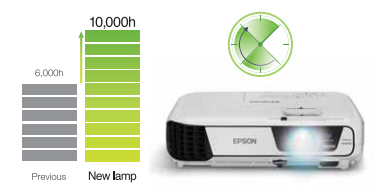
Epson iProjection
With the iProjection application for both iOS and Android, wireless projection from a smart device is made possible. This feature supports various fi les and allows you to present your smartphone contents with ease. It also lets you use other touch-screen operations, such as fl icking to turn pages and pinching to zoom in or out
Direct Display from USB
View a JPEG, BMP, PNG or GIF slideshow without a PC by simply inserting a USB memory device into the USB port on the projector.
Powerful 16W Speaker
This projector series* comes equipped with a powerful 16W speaker for clear sound, speech and music broadcast to your audience, saving you the need to prepare external speakers
A/V Mute Lens Shutter
Fully manage what is being projected simply by sliding the A/V Mute Lens Shutter. Doing so will project a black screen internally, switching off all audio and visual instantly, akin to putting the projector into “sleep” mode.
Redirected Exhaust
The front-facing exhaust is intelligently positioned to prevent anyone from being exposed to the hot exhaust, especially when on a narrow table. This allows the audience to fully concentrate on the presentation, even if they are seated beside or behind the projector.
SPECIFICATIONS

